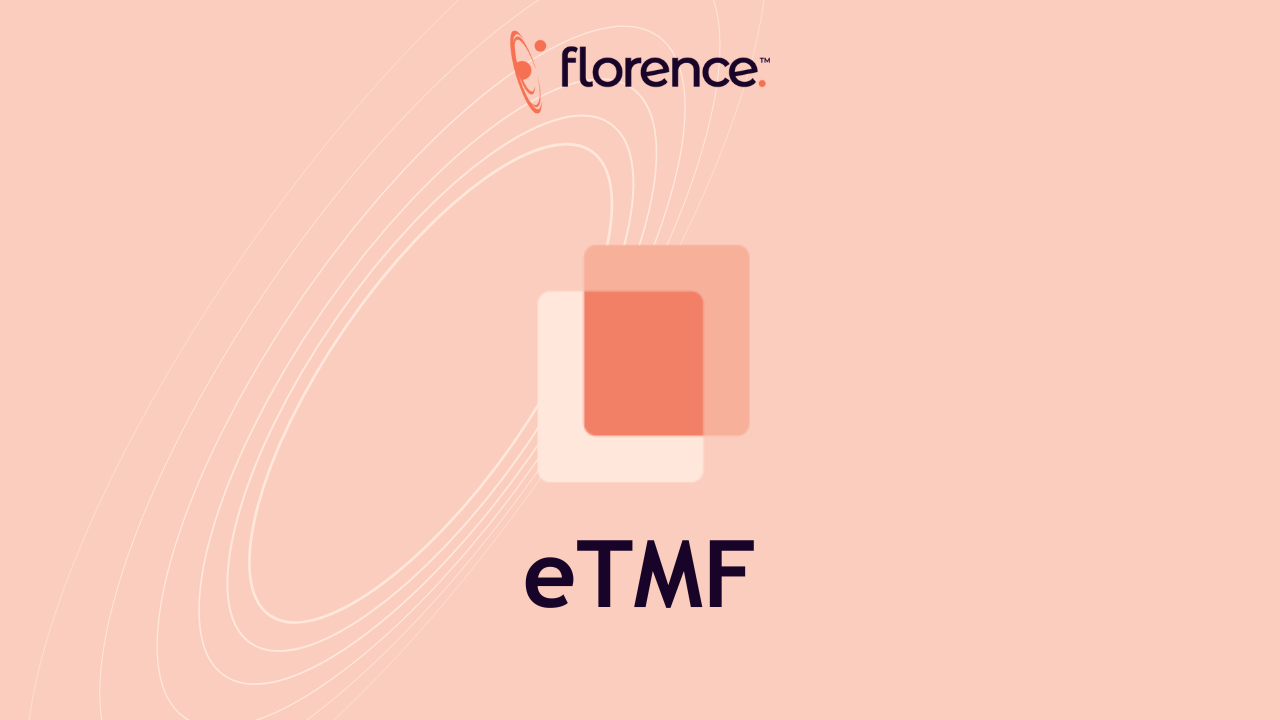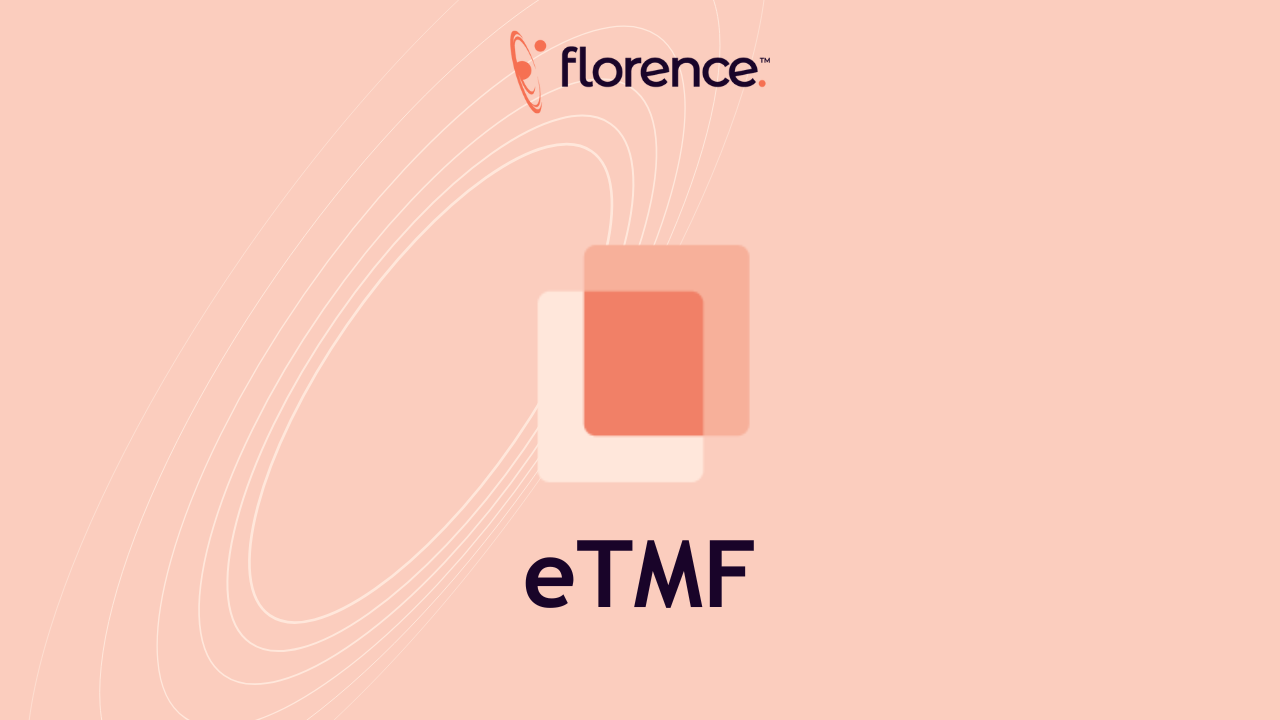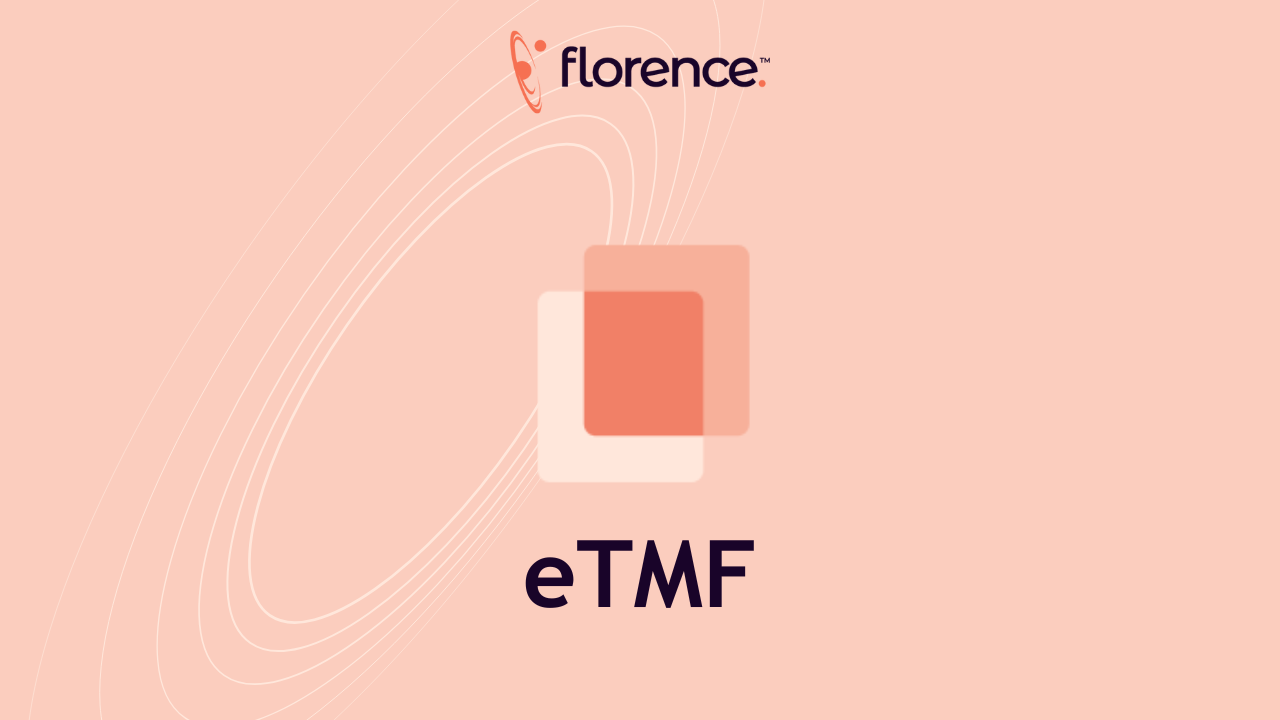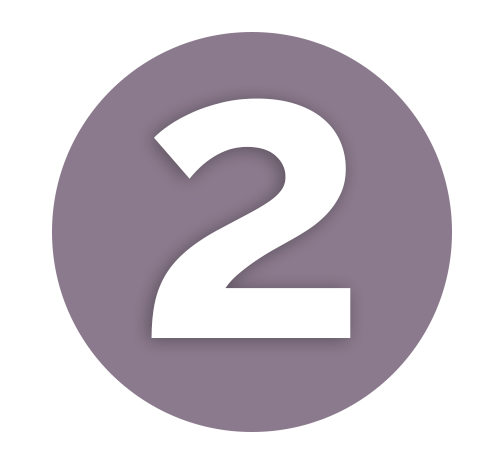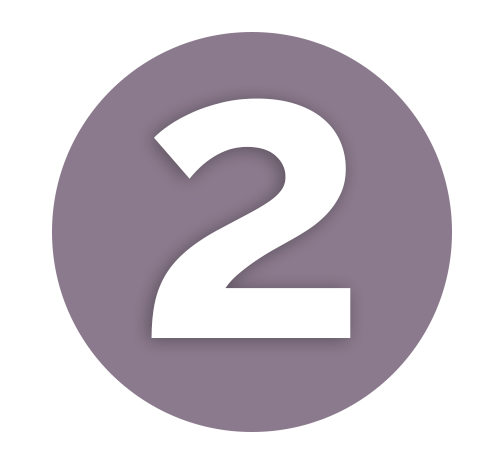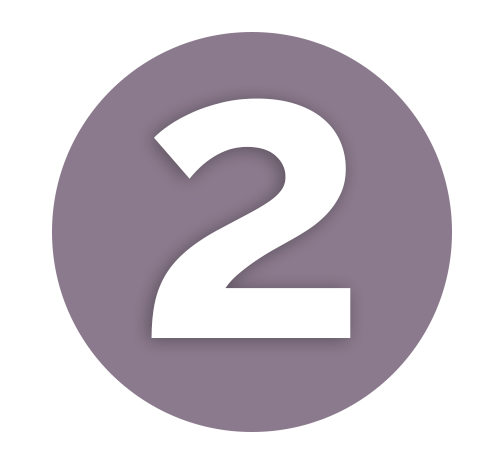Welcome to the Florence Family!
We are honored and delighted to get you started in Florence, introduce you to our software's capabilities, and connect you to the thousands of researchers in our network making an impact every day.
At our core, Florence is a site-first technology provider with a suite of cloud-based software solutions for sites, sponsors, and CROs. We are so excited to get you started on Florence and give you your day back from paperwork.
Select from one of the various role based learning paths below to learn more about our software. Once chosen, click the Register button to begin training. Each learning path's course contain videos that guide you on the different aspects of our software. Once completed, a certificate will be issued. Additionally if you wish to view individual videos separately, check out our Course Catalog.
All Learning Path Courses